If you are using Facebook on smartphones, then you are definitely using it on Facebook apps. Because apps are made for us very user-friendly. We get notifications for each activity, that’s an awesome feature of Facebook apps, You may always get in touch with your social media friends. Like this feature, there are many other useful features also in comparison with normally using Facebook on your browsers.
But apart from these awesome features, there is one major drawback of this app is that you can’t copy and paste from this app. Sometimes it’s very painful when you like something interesting to copy on your notepad or want to share on other social platforms like WhatsApp, twitter.
Off course you can do it, but not with apps, you can do copy and paste by using web browsers. That’s the reason why today I am going to share a trick to do it in a very easy way without jailbreaking of your iPhone/iPad. I did it with the help of my brother Rajeev. He helped me a lot to make it more convenient. Then I decided to write a post on this topic. So here is that trick.
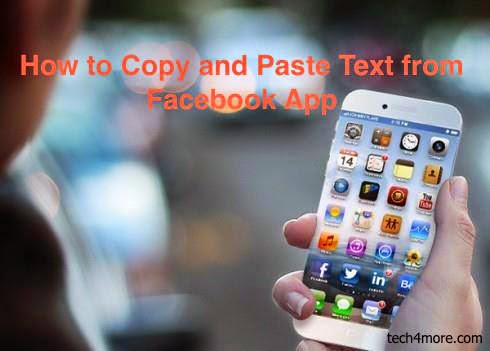
Interesting Facts about Facebook App
Facebook app, is very Cool & Well Featured app for use in your Android or IPHONE. There are some interesting facts about Facebook which you must know.
- Every second there are 20,000 people on Facebook. This means in just 18 minutes there are 11 million users on Facebook
- On average there are 486,183 users a minute accessing Facebook from their mobile
- 79% of all users are accessing Facebook from their mobile.
- There are 745 million daily mobile users
- Facebook is adding 7,246 people every 15 minutes or 8 per second
- Every minute there are 150,000 messages sent
- Every 15 minutes there are over 49 million posts. To be precise 49,433,000 or 3 million posts per minute
- There are 100,000 friend requests every 10 minutes
- There are 500,000 Facebook “likes” every minute
- Facebook generates $1.4 million in revenue every hour
- Nearly 73% of Facebook’s ad revenue comes from mobile advertising
- Facebook earns $2.5 billion a quarter from mobile advertising
- People share 1.3 million pieces of content on Facebook every minute of every day
- In November of 2014the number of video uploads to Facebook exceeded YouTube video uploads according to Social Bakers
- Facebook generated $12.47 billion in sales in 2014 (a rise of 58% year on year)
- Photo uploads are 350 million per day
- Users spend 21 minutes per day on average on Facebook
- 31% of US senior citizens are on Facebook
- 66% of all millennials (15-34 year olds) use Facebook
- People spend 927 million hours a month playing Facebook games
- There are 1 billion mobile app links enabled on Facebook
Sources: Buddyloans.com, Fortune.com, Socialbakers.com, Techcrunch.com, Expanded Ramblings, Zephoria.com
Method 1- Copy-Paste on Facebook Apps Using Facebook Messenger
Step 1. Open Your Facebook App on your iPhone/iPad. Select the post which you want to share.
Step 2. You’ll find three options here like, comment and share, just below the post.
Wanna to Know? How to Hack someone’s Whatsapp
Step 3. Click on “Share“. Now click on “Copy Link to Post“.
Step 4. Now open your Facebook Messenger app and select yourself to chat. Just paste the link, which you had copied from Facebook app.
Step 5. Open that link in your messenger, Now you are able to copy text from here. Cheers!!
Must Read :– Facebook accounts for sale
Method 2- Using Screenshot and OCR [for Android and iPhone]
2. Now download any OCR( optical character reader) app from play store or iTunes.
3. Once installed, open the screenshot in OCR app. This app will read the all texts from your image and converts it into editable form. Now copy the text and use it.
Method 3. From Your Mobile Web Browser
It is evergreen method for all devices. I know most the folks know this but I’m describing it here for those who don’t know. So what is this method?
- Just open your browser in your smartphone.
- login to your Facebook account.
- From here you can copy anything from facebook whatever you want just by visiting any post and long press anywhere and you’ll get option to copy texts.
Work as you travel with a cloud desktop from one the best virtual desktop hosting provider-CloudDesktopOnline.com. Get a free trial of Office 365 with excellent support from O365CloudExperts




