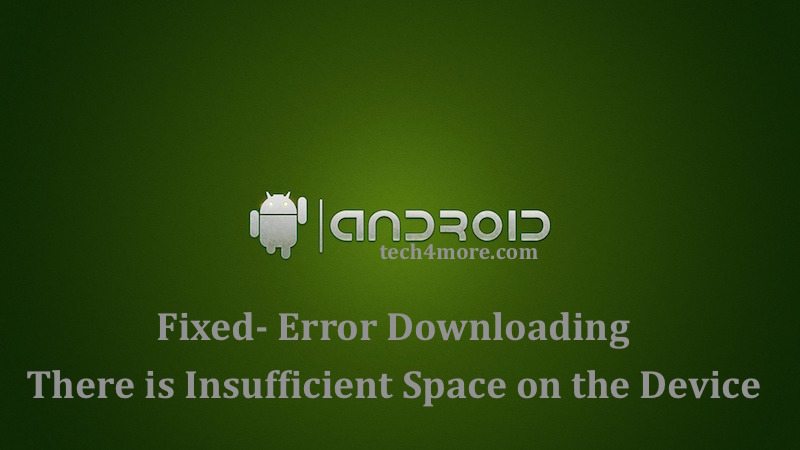One day, I was trying to install an app on my android phone. I shocked when I got this error “Error Downloading “App name” There is Insufficient Space on the Device. “
Why did I shock?
The reason was very simple because that application was of very small size (approx 4.5 MB) and the space available on my device was near about 800MB.
If you are android user then definitely you have faced this situation or may face in future. Or you are facing right now that’s why you got this article.
I have got a solution for this error, you don’t need to expand your memory of the device by uninstalling some unusual apps or inserting other memory card into your device. There are some smart ways to get rid of this problem.
Ways to solve insufficient space error while using google play
1. Uninstall Google Play Services Updates
2. Clear Cached Data
3. Move Data from Internal Storage to SD card.
Let’s start with first one.
Method 1. By Uninstalling Google Play Services Updates
If you are using latest version of google play store then this method is most efficient for you. Because this error has been found in latest version of the play store. But by uninstalling the updates of google play store this error can be solved.
1- Go to Setting.
2- Now select applications and switch to All apps tab.
3- Search for Google Play Services and select it.
4- Click on Uninstall Updates, What it’ll do, it will switch google play store to the default factory version.
5- Now check it by installing any app you’ll not face the same problem again.
Method 2. Clearing Cached Data
Every apps save loads of junk files temporarily, that could sometimes overlap the internal memory usage, and because of this, your device may prompt error message while downloading and updating apps from Google playstore. This is also the most common troubleshooting method to fix any kind of bug in your android device. So Clearing cached data may help in solving this error.
1- Go to Settings.
2- Manage app and tap into all apps in SD card
3- Clear the cache of each Apps individually by tapping into each apps.
You may use Clean Master app to make this task easy.
Method 3. Move Data from Internal Storage to SD card
Many devices use their internal spaces to install an app. After some time there may be lack of space in your internal memory while external has a lot of space. You will a see a message prompting “Insufficient storage space“. In that case you can move apps from internal storage to SD card.
1. Go-to Settings-> Apps
2. Tap to open App info and click Move to SD card
That’s it. Now you’ll not face the same problem again.
Do let me know if you are unable to follow any method described here. If you follow the above methods, definitely you gonna fixed Error Downloading There is Insufficient Space on the Device. Share your experiences with us, is this article was useful for you? or have you any other working methods to share with us?